Write your novel with Scrivener — at any skill level
Get Organized. Stay Productive. Write Brilliantly.
What if you could...
- Create a clear plan for your novel using Scrivener’s powerful tools
- Learn advanced Scrivener techniques and strategies from an expert coach
- Gain access to a library of valuable resources and support materials
- Connect with a community of writers for ongoing motivation and inspiration
Today I want to show you how.

Hi, I'm Oliver Evensen
You may recognize me from my Scrivener webinars, presented by Literature and Latte—the creators of Scrivener and Scapple.
Or you might have seen me on my YouTube Channel, where I help writer — like you — write with Scrivener and get their novels done.
You might be a subscriber to one of my online publications on Substack: Outfoxed Entertainment or Turning Writings into Authors, where each week I publish fiction and writing tips and techniques.
Maybe you’ve see me on TikTok coaching and ridiculing all the awful writing advice so prevalent on the internet. Regrettably, there’s a lot of that happening in the world today.
I’ve been a professional writer and Scrivener user for over 15 years, and Scrivener has become my go-to tool for organizing and writing my novels. I’m passionate about helping writers harness the power of this incredible software to take their writing to new heights.
What does your writing life look like?
Here’s a snapshot of mine:
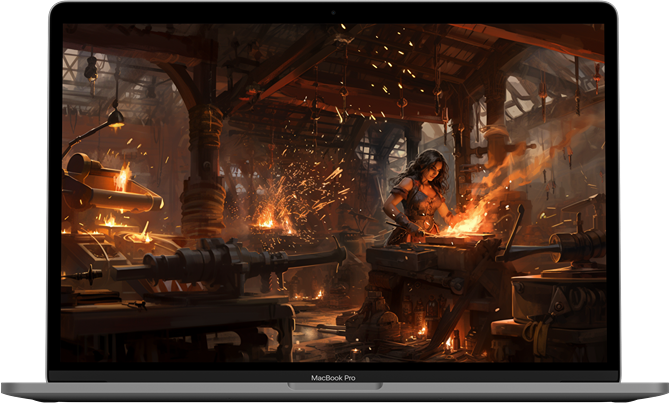
- I wake up excited to write because I have a clear plan and system in place.
- I use Scrivener’s powerful tools to organize my ideas, research, and drafts.
- I feel confident knowing that my writing is backed up and secure thanks to Scrivener’s automatic backups.
- I write at the times most convenient for me.
- I have supportive group of peers that help me stay accountable and motivated.
- And most importantly, I am consistently making progress toward completing my novel.
Imagine if you could have all of this, too…
Each of these elements brings me greater joy and peace as I write. I am confident that I am consistently progressing toward my goals and effectively utilizing my tools.
Of course, this is just my vision of a great writing life.
What does your Writing Life look like?
7 Pivotal Hurdles faced by New Scrivener Users
Did these stop you from writing in Scrivener?
🌊
1. You're lost in a sea of tools and features.
Ever felt like you’re only tapping 1% of what Scrivener has to offer?
I hear that a lot, and I know better than anyone that there are a lot of tools in Scrivener. It took me years before I finally settled in and figured out which tools worked best for me.
The good news for you is that you don’t need to wait years to get it right. With my guidance you’ll be on your way to learning and using your favorite Scrivener tools like a pro in no time at all.
😩
2. Your Project has inconsistent formatting.
You’ve been copying and pasting from the internet. Each document seems to have a different format. And somehow, your fonts across documents vary in family, typeface, and size.
This is a common problem I see in even some advanced Scrivener users. Thankfully, with a little guidance you can avoid making these annoying mistakes and maintain consistent formatting across your entire project.
🫣
2. You're lost in Scrivener's robust interface.
There’s lot going on in Scrivener. There’s a binder on your left, an inspector on your right, a toolbar at the top and bottom of the screen, with the main editor right in the center. Already feeling lost?
I get it! I used to be you. The good news is that Scrivener’s interface can be simplified into a writing studio that works for you.
📝
3. You can't tell a chapter from a scene.
Scrivener’s Binder is one of its most powerful features, yet it can also be confusing for new users. Chapters, scenes, parts…how do you know where to put each piece of your writing and in what order?
I’ll teach you what how to identity and label chapters, scenes, parts, or anything else you might need to write you book.
📍
4. Navigating your project is a nightmare.
Know how to move and structure your project is key to having a successful experience with Scrivener. A lot of that happens in the binder, but there are menus, submenus, tabs, and all sorts of hidden things around to navigate.
The good news it that navigating your project, and Scrivener, doesn’t have to be a nightmare. I can teach you how navigate Scrivener and your project with ease.
🤦🏼♂️
5. Everything is everywhere in your project.
Organization! It’s probably one of the key reasons you chose Scrivener in the first place. The concept of keeping your writing and your research all in one place sounded magical.
But instead of being magical, your files are an out-of-order disorganized mess. It’s so bad that even Scrivener’s advanced search functions can’t save you.
It happens to the best of us. But it need not happen to you. With the application of a few simple digital organizational techniques. You’ll be on your way to a simplified and easy to use project.
📤
6. Your project can't sync across devices
Syncing in Scrivener isn’t easy. It’s not as intuitive as a drag and drop. It requires some setup, and to be honest, even I’ve had some trouble with it from time to time.
The good news is that you can get it setup, and once you do there are some simple guidelines to can follow to keep your projects properly synced. And even when things go wrong, you’ll be setup to deal with that too.
What happens if you can't properly use Scrivener?
Most writers quit!
That’s right.
They give up on Scrivener before they’ve even given themselves a chance to figure it out. And can I really blame them? Learning something new is tough.
If you can’t properly use Scrivener, you may
- Spin your wheels and waste a lot of your precious time.
- End up with a disorganized mess in your project.
- Fail to learn how to properly structure and navigate your project.
- Be unable to put Scrivener’s powerful tools to work for you.
Ready to get started!
The Scrivener Writing System
🛠️
Overview of Core Tools
A simple, but rigorous review of Scrivener’s core tools and features.
🧐
Personalized Training
You tell me your problem, and I come up with a solution to meet your specific need.
🏛️
The Laws of digital Organization
Trouble with organization? No problem. I’ll teach you my three laws of digital organization, which will help you keep your project’s binder simple, organized, and easy to use.
✍🏻
Formatting Guidelines
Trouble with formatting? I can help! I’ll show you how to control formatting globally and on a project by project basis. I can also show you how fix existing formatting issues you may be experiencing.
📤
Sync Guidelines
Trouble syncing? I’ve got you. I can show you how to setup up Dropbox sync across all of your devices, and teach you the recommended guidelines to help your avoid any sync issues. I can even help you get your backups setup on your desktop computers in the cloud so you write can worry-free.
📚
Structural Guidelines
I’ll show you some of the best practices for structuring your novel or series in Scrivener. Book by book, part by part, chapter by chapter, and scene by scene.
Join Scrivener Coaching with Oliver Evensen today
Scrivener Coaching
Get My SCrivener Starter NOvel Template 100% Free
Sign up below and you’ll receive a free download link to the Scrivener Starter Novel Template – for free!